| Entrance | Mainstreet | Wiki | Register |
|
# of watchers: 7
|
Fans: 0
| D20: 11 |
| Wiki-page rating |  Stumble! Stumble! |
| Informative: | 0 |
| Artistic: | 0 |
| Funny-rating: | 0 |
| Friendly: | 0 |
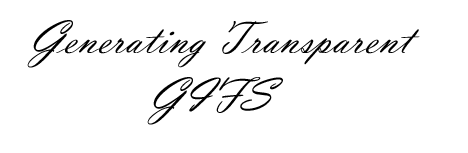

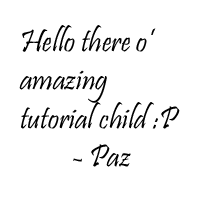
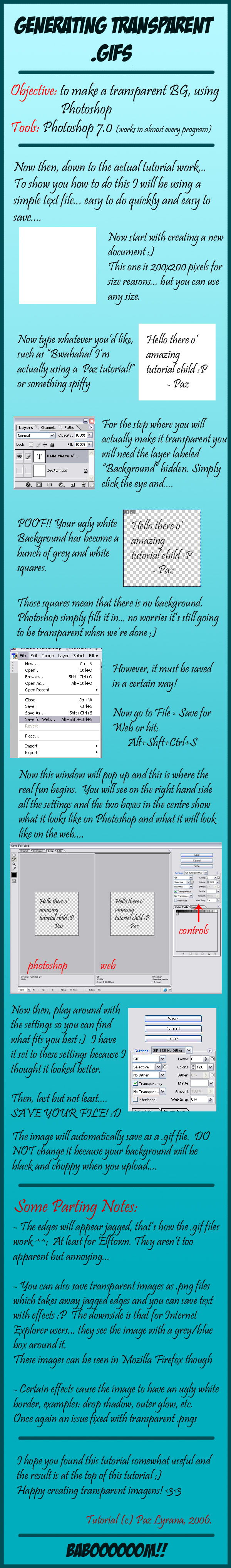

2005-12-15 [Zab]: Maybe you should add that the screenshots are from Photoshop Elements, and that it looks a little different in other Photoshops, but works the same? ;)
2005-12-15 [Paz]: Yes, it should work the same... I'll say that above it says all you need is photoshop or photoshop elements ;P
2005-12-15 [Zab]: I know, but something that the screenshots isn't the same (the settings box is slightly different in PS 7 ;)
2005-12-15 [Paz]: oh, yes they are moved to a certain place. Don't worry i added it to the top :D
2005-12-15 [Zab]: Perfect ^______^
2006-07-27 [Vampire Akis]: why don't I get it? I can't make a layer!
2006-07-27 [Paz]: If you have photoshop, go to Layer > New > Layer
2006-08-14 [Vampire Akis]: I do but nothing!!!!!!!
Number of comments: 29 | Show these comments on your site |
|
Elftown - Wiki, forums, community and friendship.
|